setting up, getting running and learning how to capture pictures from the NOAA weather
satellites. The following is something I wrote for the KBARA elmer net which covers
pretty much everything to do with the software, hardware, antennas and such.
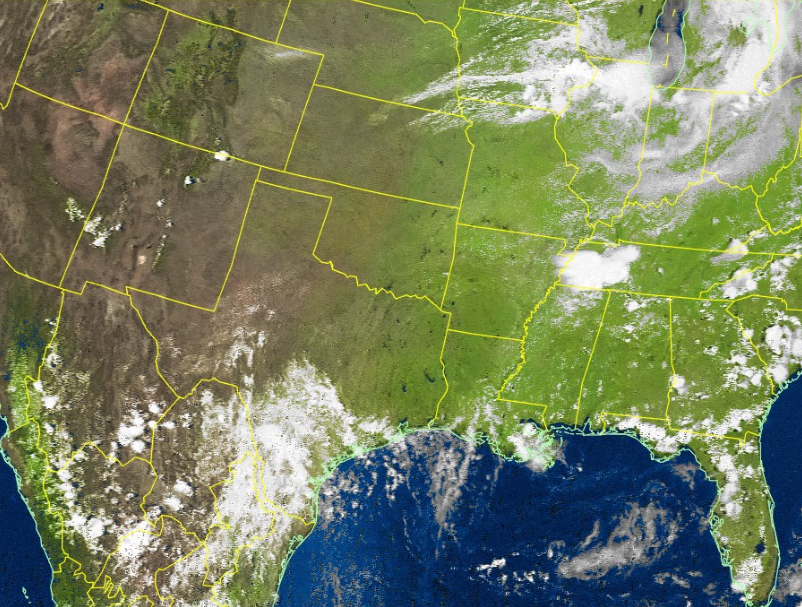
NOAA WEATHER SATELLITES
The Birds. The orbiting NOAA weather satellites are on a polar track around 500 miles up. Over the North Pole going doing down over the South Pole and back up again. As they are doing their thing the earth is also. If you were standing above the North Pole watching the earth you would see it spinning in a counter clock wise direction. So one time the bird is flying over Texas and I can get a mid-west picture. An hour and a half later when the bird is coming back down the earth has spun to where now it's under the bird over California, the next pass over the pacific and this continues until the US is under the bird once again. The radio foot print signal is much bigger than the camera capture so you might hear the signal but not get a picture of where you live. This happens especially when the bird is on low above the horizon pass. I can hear it but it can't see me.
Tracking the birds. In order to get a picture from a weather satellite we need to know when and where it will be. There are many good tracking programs and most are free. My choice is Orbitron. There is also a very good tracker built into Ham Radio Deluxe. Unfortunately out of the box Orbitron won't do much for you. There are a lot of settings, location and other fields that need filled in. But when setup it is a great program. Choose the bird you want to follow, and the program will tell you when it's going to come over the horizon, what direction and when it will go out the other side. With a rotator controller interface and the drivers installed the program will turn the rotor for you. Just sit back and watch the picture develop from the weather bird.
Making pictures from the NOAA Weather Satellites. If there is any other program out there to decode the signals from the weather birds I don't have a clue what it is. Scott KA7FVV and myself both use WXtoimg. It's free (with a 10 second reminder splash screen if you haven't upgraded). Pretty much out of the box it will give you some great pictures. For a fee you can upgrade the program to gain a few things including auto upload pictures to your web site and other enhancements but the free version does a great job. The main things to setup in the program are your location and what audio source you will be feeding the program with (usually your line in or similar from the sound card). After doing a Kepler update (that's the data file that tells when and where a sat will be) it's all pretty much ready. Click the record/auto tab and wait for the bird. As the signal is received the program will show it in raw data which even in black and white looks pretty good. When the pass is over and the program stops recording it will process the data and give you what we hope is a great picture. Yes there are some tweaks you can do in the program to show/not show things but default will get you going.
Weather satellite radios. Not just any radio that receives 137-138MHz FM will work. Any radio that can receive that frequency range AND has at least a 30 kHz-50 kHz receive bandwidth will work much better. Many HF/VHF communication receivers do not fall into that category nor many police scanners. Before you plug in a radio for reception check the specs. If the front end is too narrow you will only be frustrated in not getting decent pictures. But it never hurts to try. There are dedicated receivers made just for wx signals. The WeSaCom APT-06 is an excellent one for around $175. It has many great features including auto scan to lock onto the signal when it's detected. Connection for the audio is the easy part. A standard audio cable from the receiver output to the input on your computer sound card. That's it. Whether you use an audio mixer between or directly to the computer doesn't matter as long as you can adjust the volume. This can be done through your computer audio settings or the volume control on the radio.
Weather Satellite Antennas. You have the radio, the audio is connected to your computer and now you need to capture the signals. ANYTHING will work! A hand held rubber duck will hear them, a wire hanging out the window, a vertical, a horizontal, a Yagi, Windom a whatever. Anything will collect the signal and give you some results. But as always with the better antenna it will produce better results. The NOAA APT (auto picture taking) weather satellites broadcast their signal at about 137 MHz and their signals are right hand circularly polarized (RHCP), which means you will need a right hand circularly polarized antenna to properly receive the signals. This is because as the satellites broadcast their signal, they also rotate, rotating the signal polarization.
That was the tech part......Now the real world.......
You will catch the signal when your antenna can see it no matter what kind it is. You can buy the most expensive, the least or even use what you have. The more you spend is like anything else. Spend more, get better. I use a 2m/70cm 11 element Yagi beam. It's mounted horizontal and pointed up about 25* on a rotor so I can move the antenna to follow the bird. Some of you have seen the pictures I post on the KBARA face book page and there are some on the KBARA web site. Should I get a "better" antenna, one that is circular, one that is made for the wx birds? Some things just don't need to follow the rules. I for one am happy with what I get from what I have.
Questions Or Comments.....John KD7AAT